Tracking for Klaviyo
Growify natively integrates with Klaviyo API. Integrating your Klaviyo account with Growify allows you to track and analyze your email marketing performance more effectively. Follow these steps to enable UTM tracking in Klaviyo.
Table of UTM parameters
Here is a table with all UTM parameters that Growify will use to track all new and existing Klaviyo Ads.
gr_source
klaviyo
utm_source
Klaviyo Source Channel
1. Klaviyo UTM Tracking Setup Page
Click on Account
Click on Settings
Go to Other tab and click on UTM tracking submenu.
2. Setup the UTM Parameters
Ensure your Campaign & Flow values for utm_source are set as klaviyo.
Ensure utm_medium, utm_campaign, utm_id tracking params are enabled.
Click + Add a custom UTM parameter and fill in the form:
UTM Parameter: gr_source
Campaign Email Value: klaviyo
Flow Email Value: klaviyo
Toggle on the Automatically add UTM parameters to links option.
Click Update UTM Tracking Settings button.
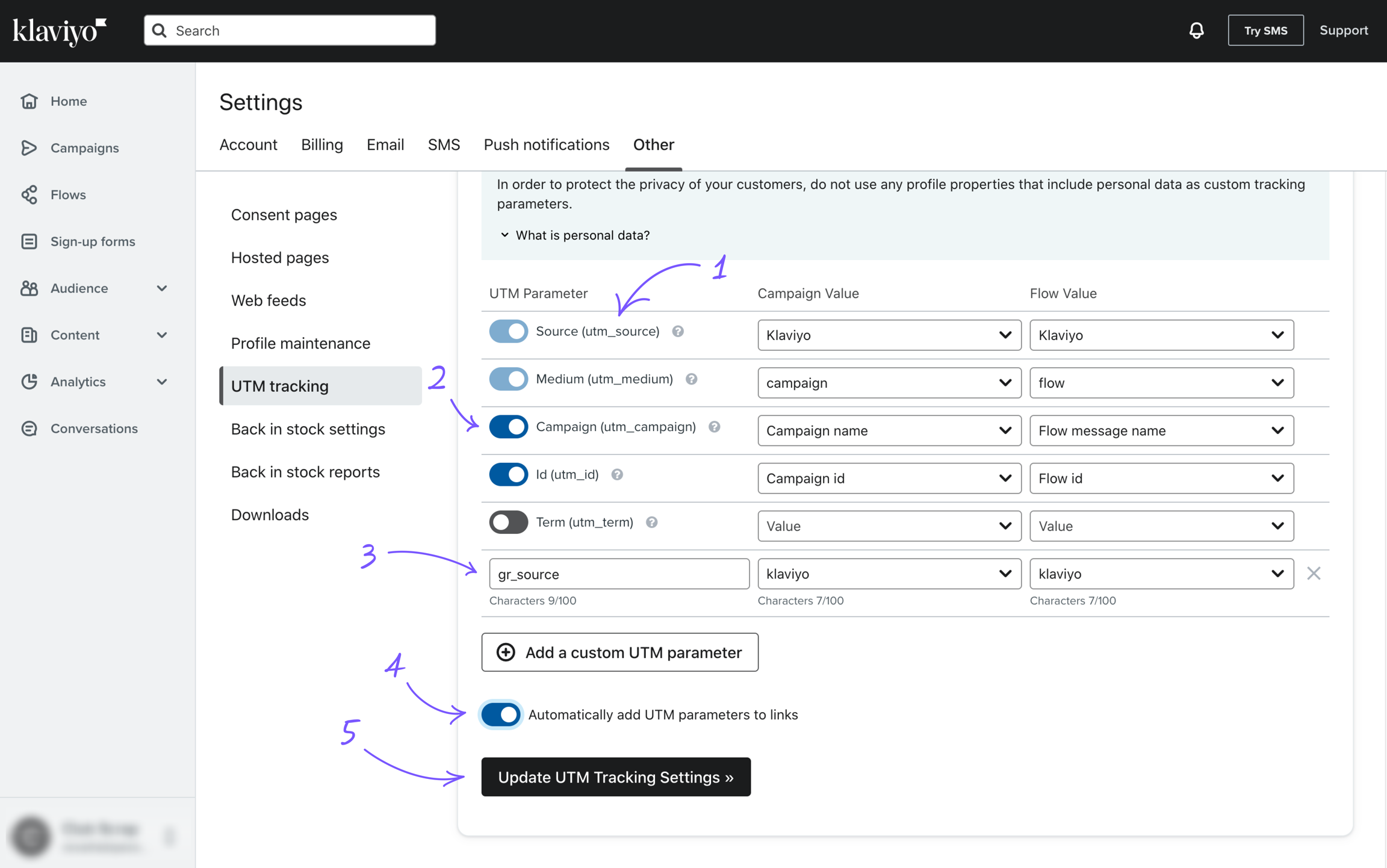
You're All Set! 🚀
Growify will now track and analyze your Klaviyo campaign performance. You can view insights directly in your Growify dashboard.
Need help? Visit our Help Center or contact our support team.
Last updated
