Tracking for Outbrain
1. Install UTM Parameters
gr_source=outbrain&gr_campaign={{campaign_id}}&gr_ad_id={{ad_id}}
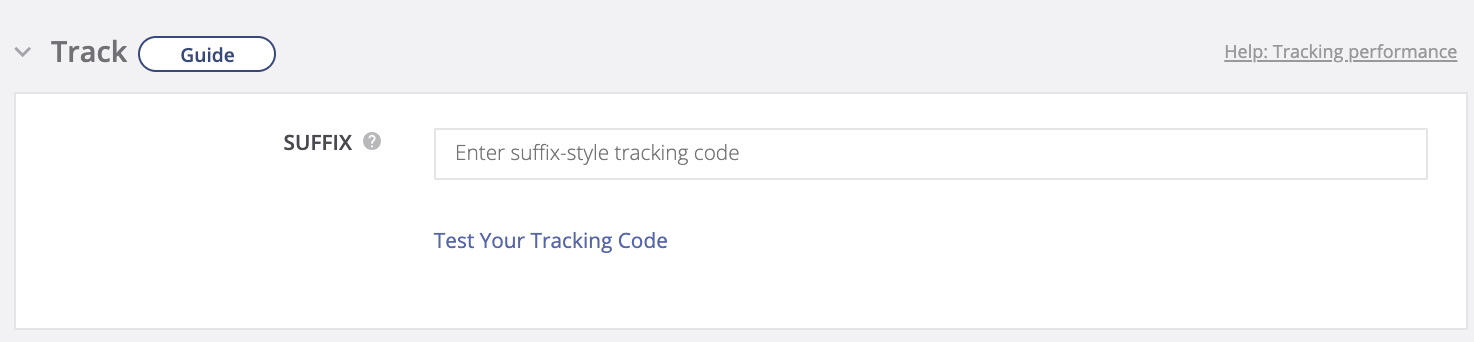
You're All Set! 🚀
Last updated
gr_source=outbrain&gr_campaign={{campaign_id}}&gr_ad_id={{ad_id}}
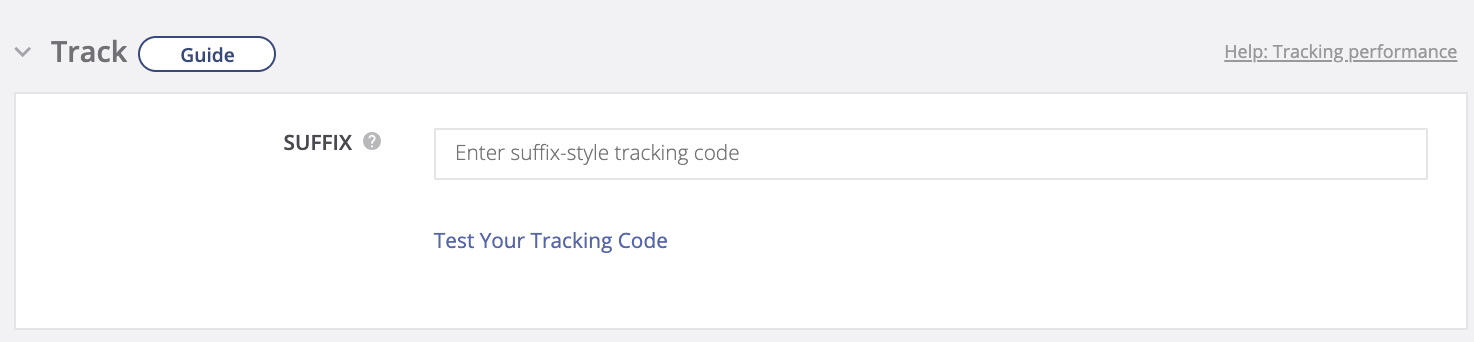
Last updated