Tracking for Snapchat Ads
https://www.example.com/?gr_source=snapchat&gr_campaign={{campaign.id}}&gr_adset_id={{adSet.id}}&gr_ad_id={{ad.id}}1. Login to Snapchat Ads Account
2. Install UTM Parameters
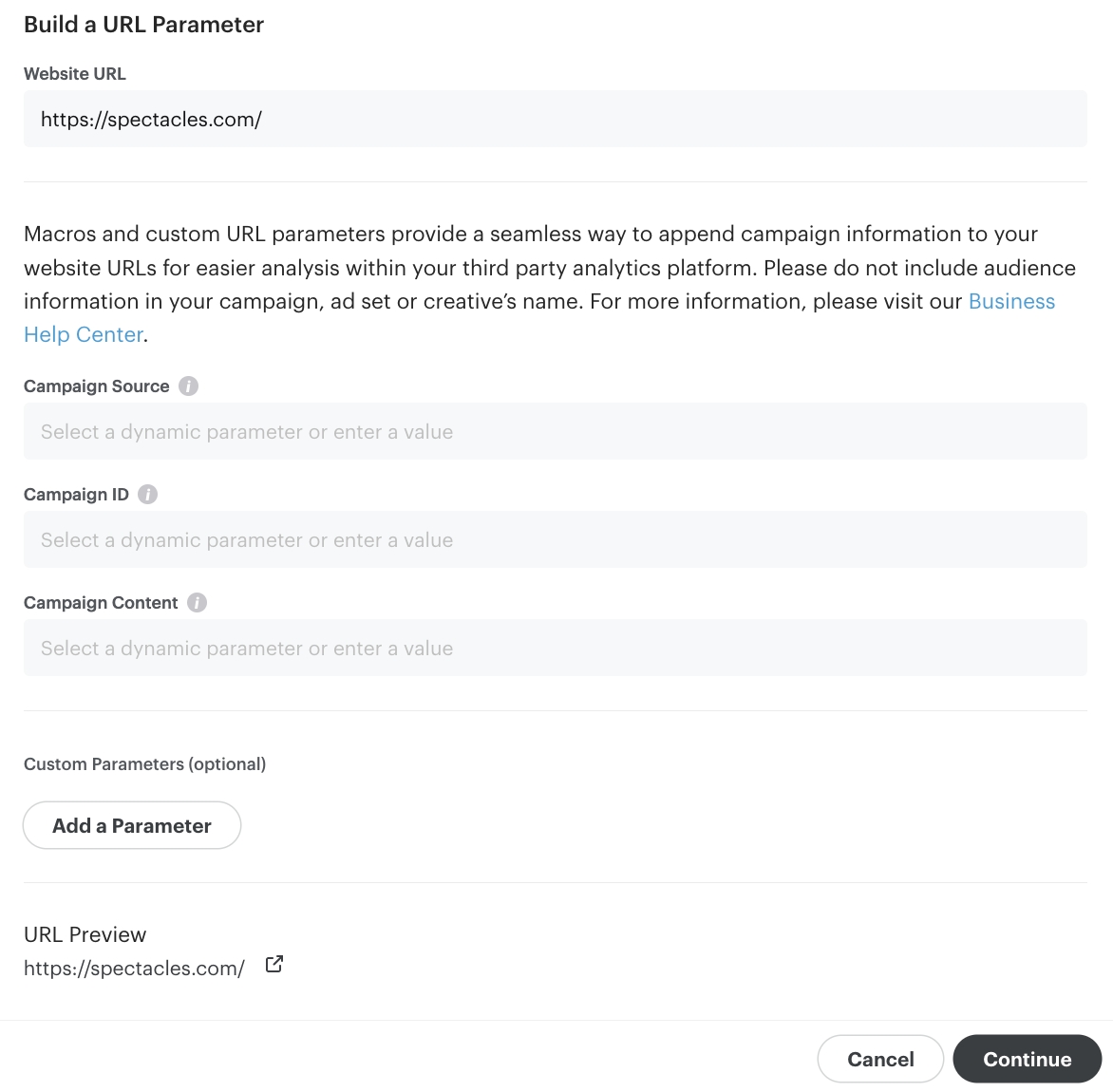
You're All Set! 🚀
Last updated
